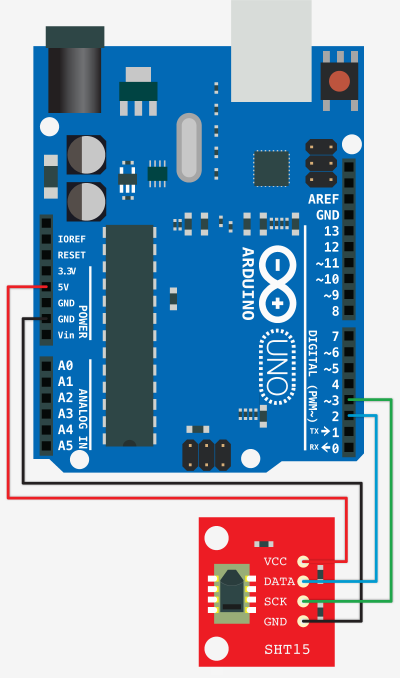Sensing Humidity With The SHT15 + Arduino
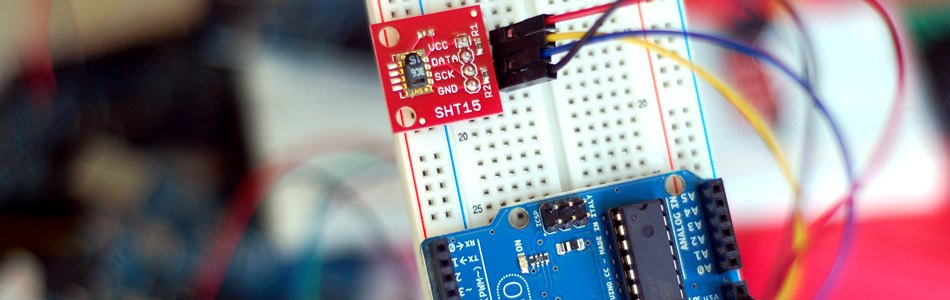
Hooking it up
The SHT15 uses a two-wire connection for communication that is similar to, but not, I2C. So we wont be able to use the Arduino's dedicated lines for this. The down side is it is a bit slower to get readings from, the plus side is that you can connect it to any 2 digital pins you want. We are using pins 2 and 3 on our arduino.
BEFORE YOU SOLDER IT UP... Note that this board can not be washed! So if you are using flux, or solder that you normally clean up, don't (They actually recommend to use "no-clean" solder just so you don't have to worry about it). And be extremely careful not to get it wet at all.
AFTER YOU SOLDER IT UP... To get a clean reading, the sensor needs to be stored at >75% humidity for at least 12 hours to allow the polymer to re-hydrate (just what the doc says). If you don't, your SHT15 may read an offset that slowly disappears if exposed to ambient conditions. Alternatively the re-hydration process may be performed at ambient conditions (>40% Humidity) for 5 + days.
Im not exactly sure how you do that... But someone noted that they put it in a ziplock with a wet towel (not touching) for 12H.
Code
The code for this is a bit wacky (as with most digital sensors), but it is split up pretty nicely, and is as easy to read as it can be.
Note that the readings are a bit slow to return a value (100+ ms).
//Based of the wiring code at http://wiring.org.co/learning/basics/humiditytemperaturesht15.html int SHT_clockPin = 3; // pin used for clock int SHT_dataPin = 2; // pin used for data void setup(){ Serial.begin(9600); // open serial at 9600 bps } void loop(){ //these can take a bit to get the values (100ms or so) float temperature = getTemperature(); float humidity = getHumidity(); Serial.print(temperature); Serial.print(" | "); Serial.println(humidity); } float getTemperature(){ //Return Temperature in Celsius SHT_sendCommand(B00000011, SHT_dataPin, SHT_clockPin); SHT_waitForResult(SHT_dataPin); int val = SHT_getData(SHT_dataPin, SHT_clockPin); SHT_skipCrc(SHT_dataPin, SHT_clockPin); return (float)val * 0.01 - 40; //convert to celsius } float getHumidity(){ //Return Relative Humidity SHT_sendCommand(B00000101, SHT_dataPin, SHT_clockPin); SHT_waitForResult(SHT_dataPin); int val = SHT_getData(SHT_dataPin, SHT_clockPin); SHT_skipCrc(SHT_dataPin, SHT_clockPin); return -4.0 + 0.0405 * val + -0.0000028 * val * val; } void SHT_sendCommand(int command, int dataPin, int clockPin){ // send a command to the SHTx sensor // transmission start pinMode(dataPin, OUTPUT); pinMode(clockPin, OUTPUT); digitalWrite(dataPin, HIGH); digitalWrite(clockPin, HIGH); digitalWrite(dataPin, LOW); digitalWrite(clockPin, LOW); digitalWrite(clockPin, HIGH); digitalWrite(dataPin, HIGH); digitalWrite(clockPin, LOW); // shift out the command (the 3 MSB are address and must be 000, the last 5 bits are the command) shiftOut(dataPin, clockPin, MSBFIRST, command); // verify we get the right ACK digitalWrite(clockPin, HIGH); pinMode(dataPin, INPUT); if (digitalRead(dataPin)) Serial.println("ACK error 0"); digitalWrite(clockPin, LOW); if (!digitalRead(dataPin)) Serial.println("ACK error 1"); } void SHT_waitForResult(int dataPin){ // wait for the SHTx answer pinMode(dataPin, INPUT); int ack; //acknowledgement //need to wait up to 2 seconds for the value for (int i = 0; i < 1000; ++i){ delay(2); ack = digitalRead(dataPin); if (ack == LOW) break; } if (ack == HIGH) Serial.println("ACK error 2"); } int SHT_getData(int dataPin, int clockPin){ // get data from the SHTx sensor // get the MSB (most significant bits) pinMode(dataPin, INPUT); pinMode(clockPin, OUTPUT); byte MSB = shiftIn(dataPin, clockPin, MSBFIRST); // send the required ACK pinMode(dataPin, OUTPUT); digitalWrite(dataPin, HIGH); digitalWrite(dataPin, LOW); digitalWrite(clockPin, HIGH); digitalWrite(clockPin, LOW); // get the LSB (less significant bits) pinMode(dataPin, INPUT); byte LSB = shiftIn(dataPin, clockPin, MSBFIRST); return ((MSB << 8) | LSB); //combine bits } void SHT_skipCrc(int dataPin, int clockPin){ // skip CRC data from the SHTx sensor pinMode(dataPin, OUTPUT); pinMode(clockPin, OUTPUT); digitalWrite(dataPin, HIGH); digitalWrite(clockPin, HIGH); digitalWrite(clockPin, LOW); }
Article taken from bildr.org with minor changes - I am the original author of this content